05-30-2025, 12:59 PM
?????

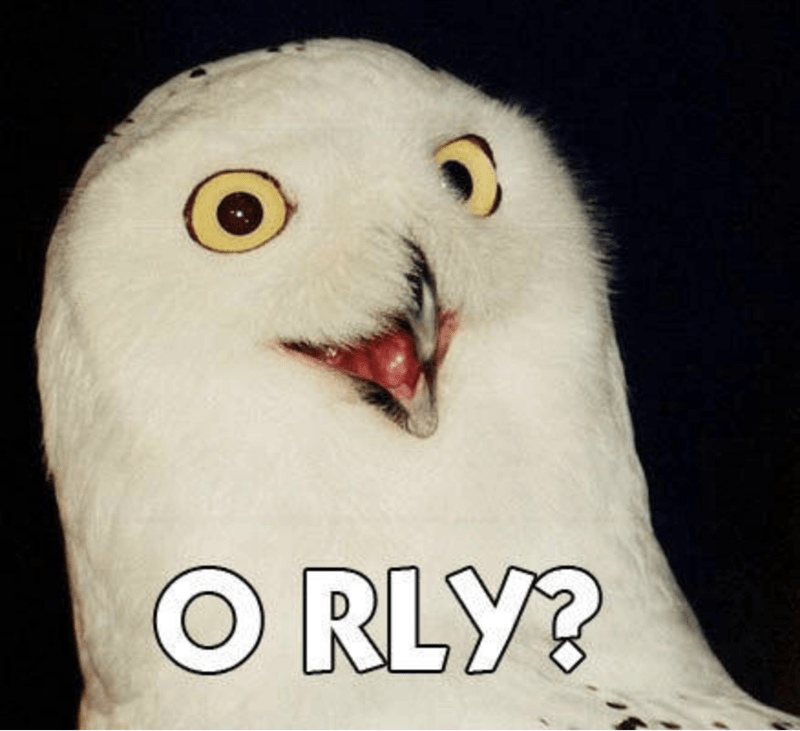
|
How to embed?
|
|
05-30-2025, 12:59 PM
?????
05-30-2025, 01:25 PM
Images
![[Image: VUBNtvC.jpeg]](https://i.imgur.com/VUBNtvC.jpeg) Videos ![[Image: Kn2PeyF.jpeg]](https://i.imgur.com/Kn2PeyF.jpeg)
05-30-2025, 01:58 PM
(This post was last modified: 05-30-2025, 02:00 PM by BlitzKrieg.)
One more tip: make sure the link to your image ends with .jpeg or .png or something. If not, rightclick (or press and hold if you're on a phone) on the image and click "open image in new tab", the open that tab and you will find the link that ends with .jpeg or .png (or .gif)
Then use that link to embed
05-31-2025, 02:49 AM
![[Image: BqMF8ys.jpeg]](https://i.imgur.com/BqMF8ys.jpeg)
05-31-2025, 03:12 AM
05-31-2025, 06:29 AM
(This post was last modified: 05-31-2025, 06:30 AM by BlitzKrieg.)
05-31-2025, 07:09 PM
(This post was last modified: 05-31-2025, 07:11 PM by LoktarOgar.)
![[Image: Keus8UW.gif]](https://i.imgur.com/Keus8UW.gif)
06-01-2025, 02:44 PM
![[Image: 3sGoNdr.gif]](https://i.imgur.com/3sGoNdr.gif)
06-05-2025, 10:56 PM
Embedding YouTube videos is a lot easier here than on Newmisc
06-08-2025, 09:12 PM
|
|
« Next Oldest | Next Newest »
|